Sign up
To sign up to wholeseller app, you need to go to app.wholeseller.io
- Enter your First Name, Last Name and Email. (we don't use passwords, you can log in with OTP (One Time Password))
- Accept the Wholeseller Terms and Conditions.
- Click Register.
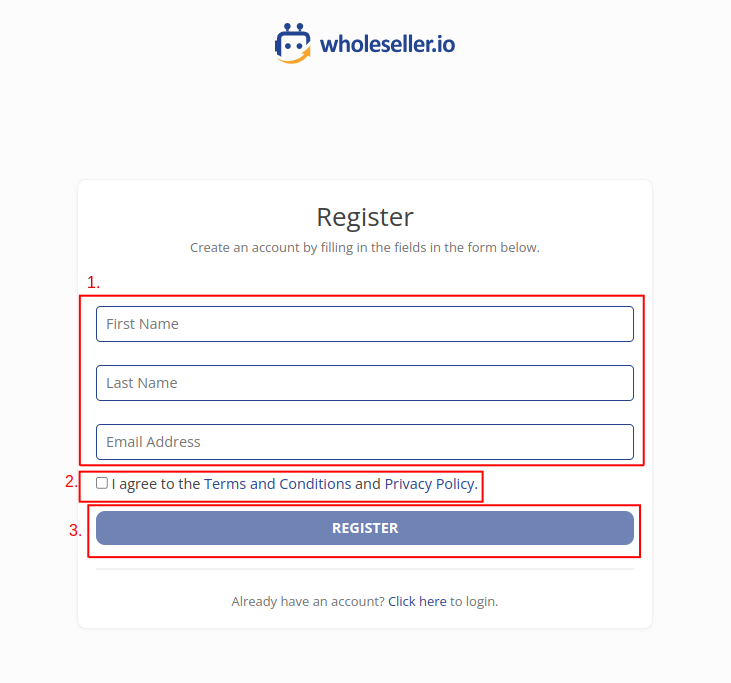
After you click register, you will see this page:
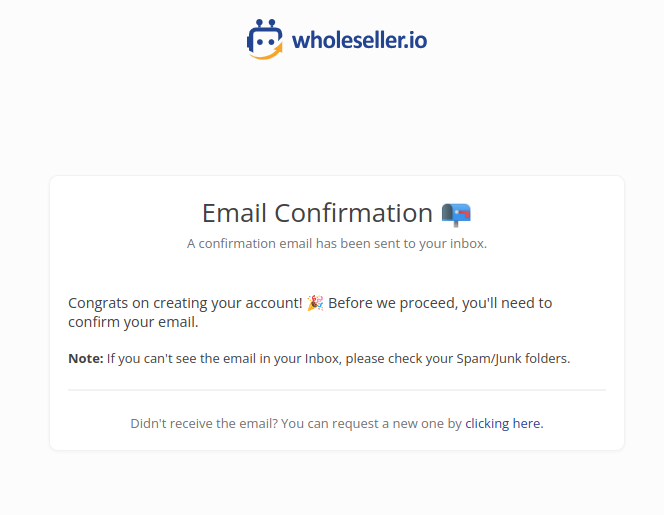
You need to confirm your email address to proceed with registration.
The confimation mail looks like in the picture and you need to click on the link to make confirmation. (If you can't see the mail in inbox, check your spam folder)
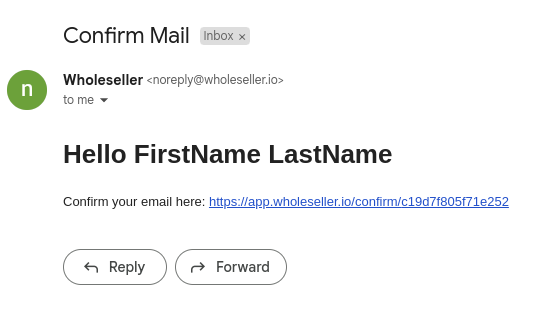
When you click on the confirmation link you will be redirected to this page:
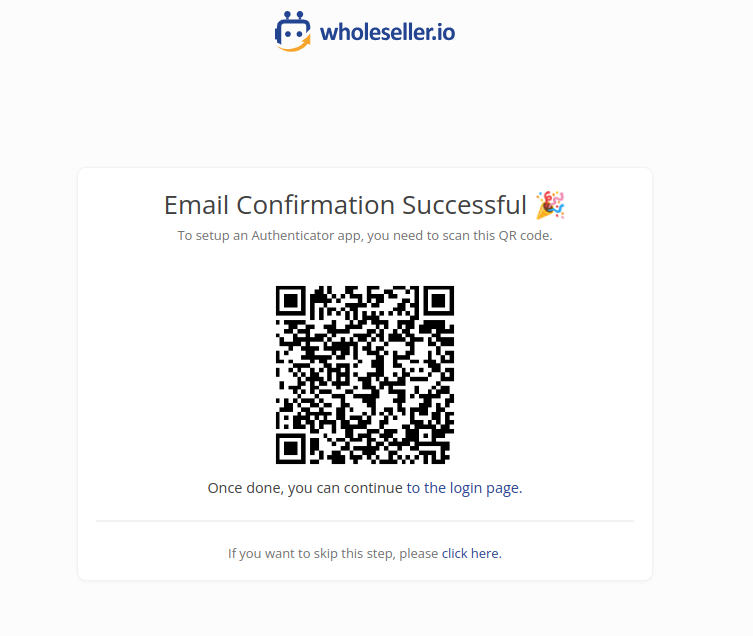
As we mentioned above, you will login with email and OTP (One Time Password), instead of password. You can use Authy or Google Authenticator to scan the QR code for generating OTP. This step is optional because you can get the OTP via email so you can skip this step.
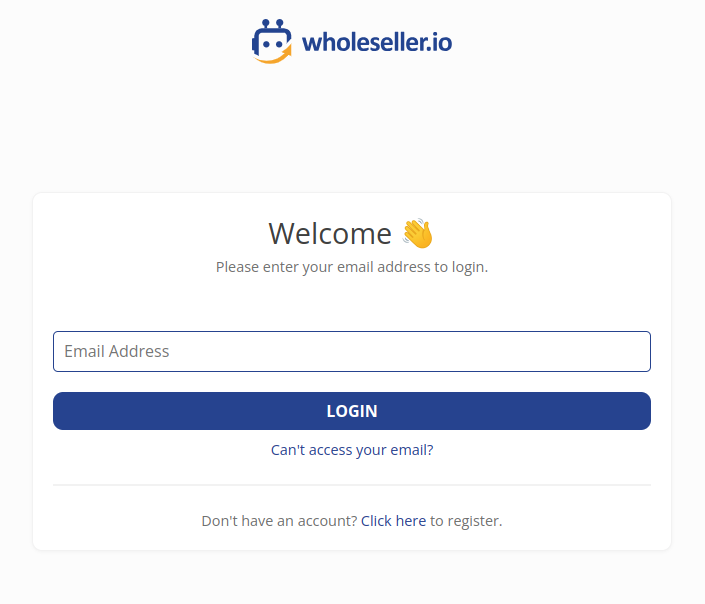
On the login page, first you need to enter your email and click Login. After you click login, next step is to enter 6-digit OTP. If you are not using authenticator app, you need to click "Click Here" to send you the OTP to your mail.
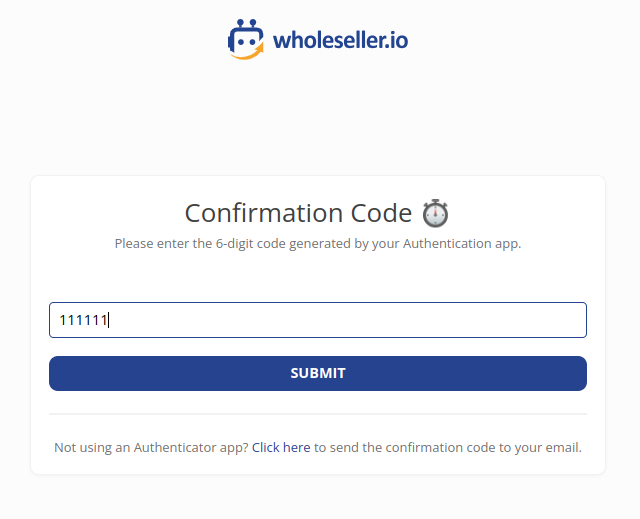
Subscription
When you sign in for the first time on our application, you need to pay subscription and authorize your store.
After the first sing in you will see this page:
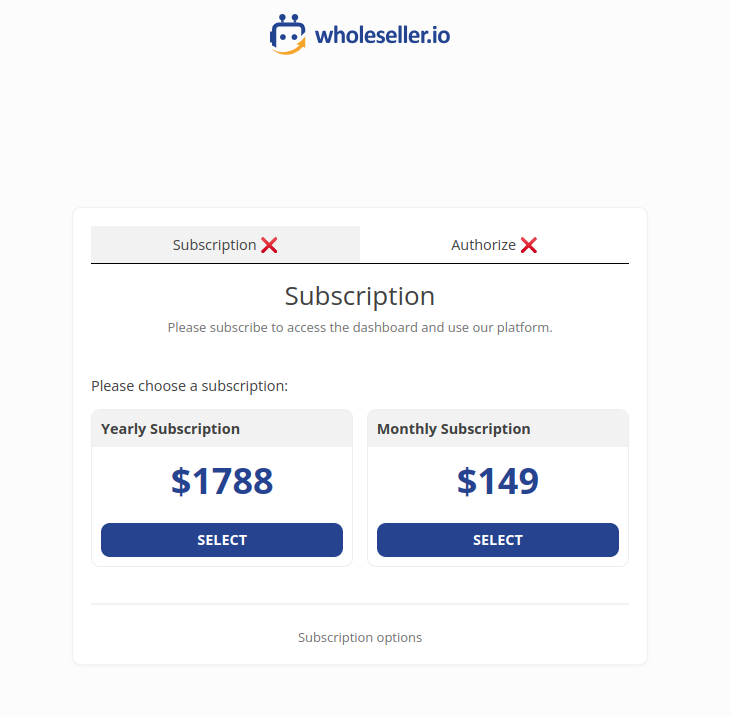
You can choose one of the packages, Monthly or Yearly subscription. After selecting one of the packages, you will be redirected to stripe, the payment method.
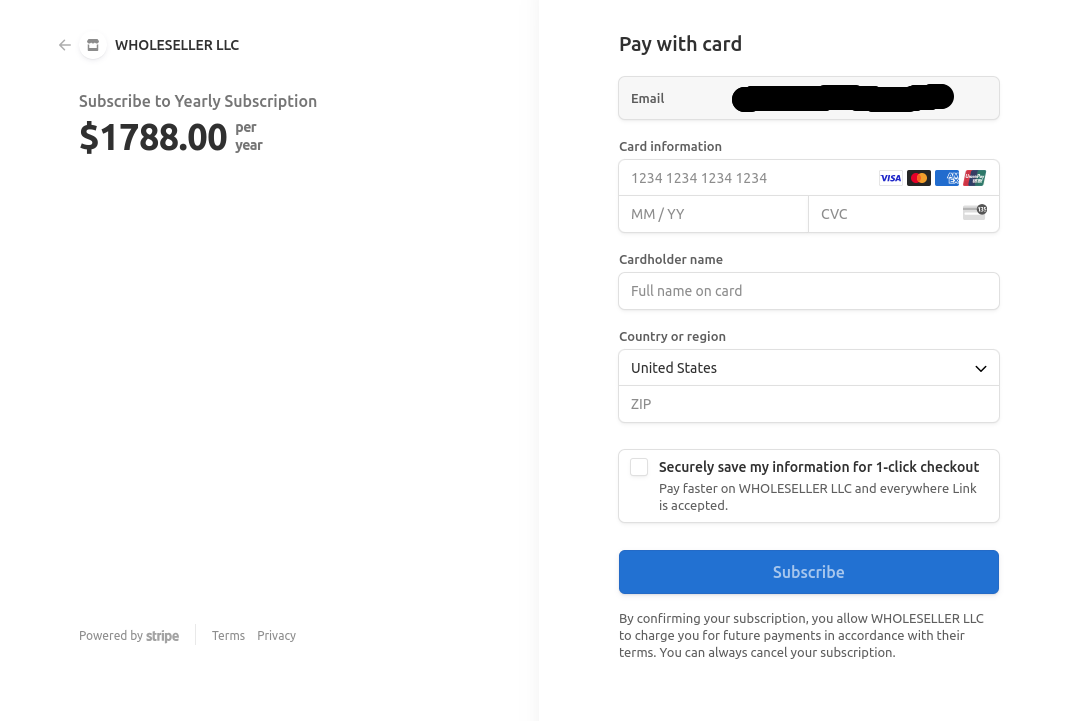
Here you need to enter your following information:
- Card information
- Cardholder Name
- Select your country or region
- Enter Zip code
- Click Subscribe
After you click Subscribe, if the process is successful, you will see this:
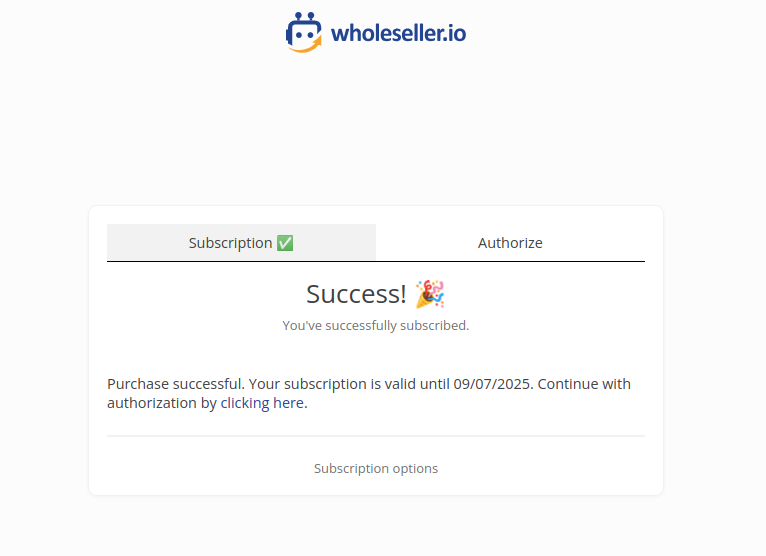
Connect with Amazon SP-API
The next thing you need to do is to authorize your store. To proceed with authorization, you need to click "Click Here" and you will see this:
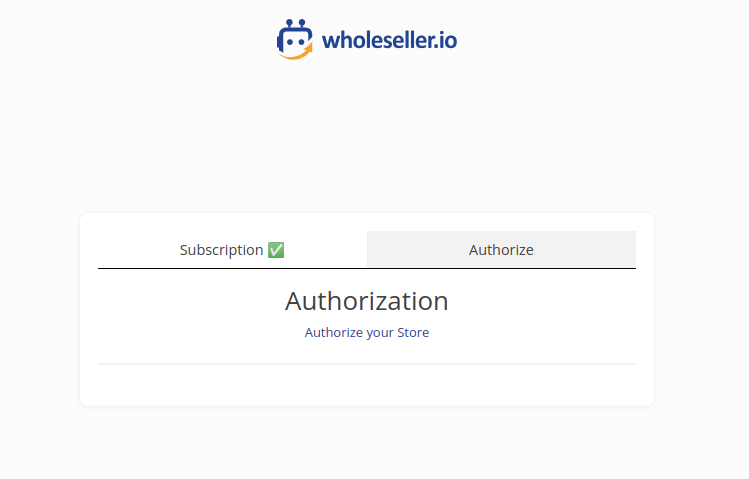
Click on "Authorize your Store"
When you click on "Authorize your Store", you will be redirected to Amazon Seller Central and you need to log in on your account. If you are already logged in, you will see the following page:
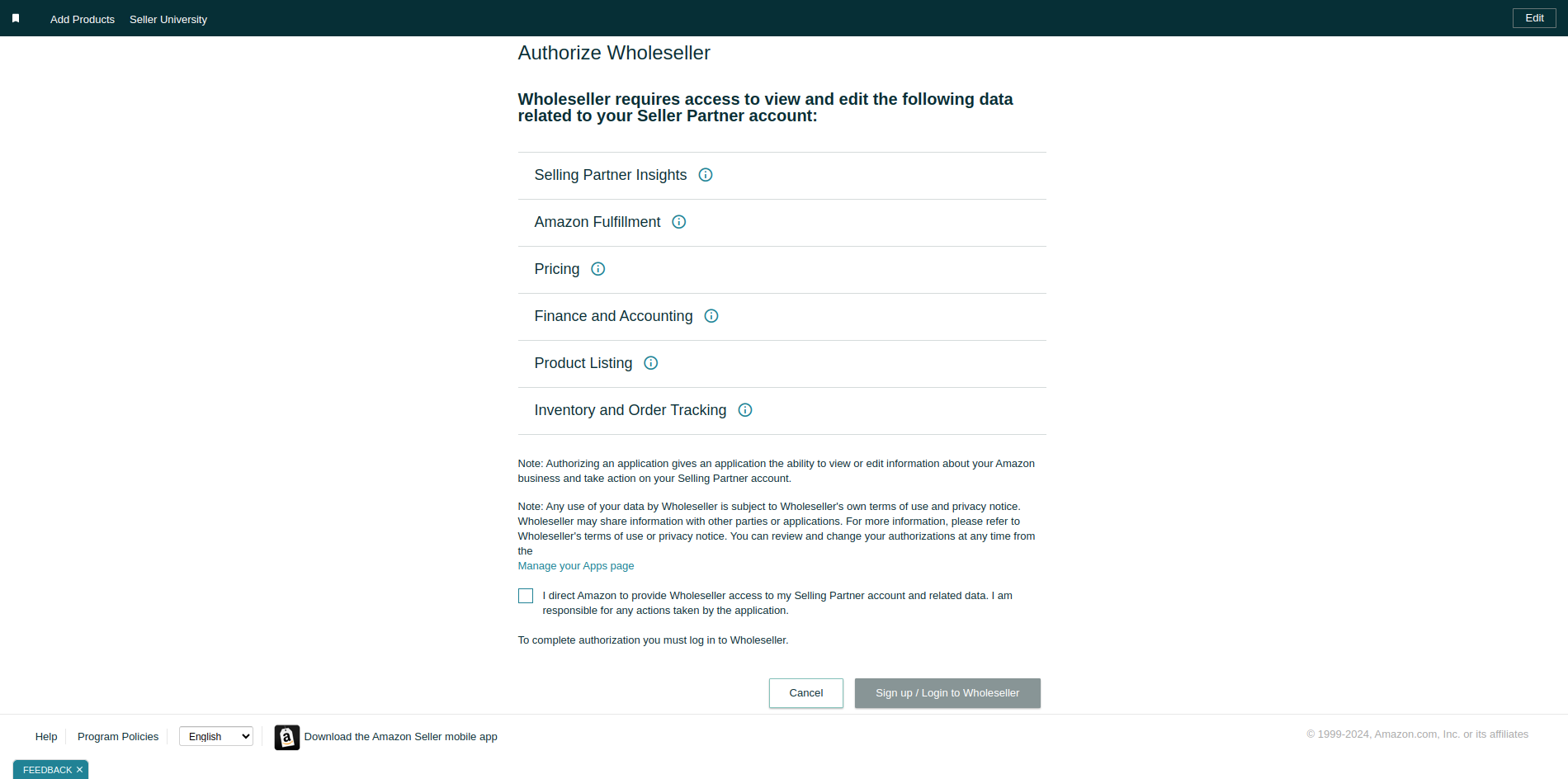
To proceed, you need to agree to give Wholeseller access to your account and related data.
Then you click on the button "Sign up / Login to Wholeseller".
After successful authorization, you will be redirected to the dashboard.